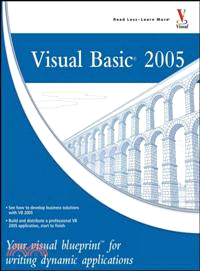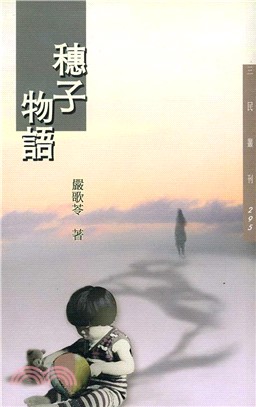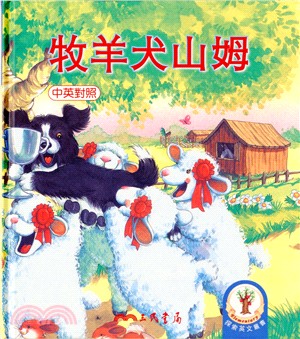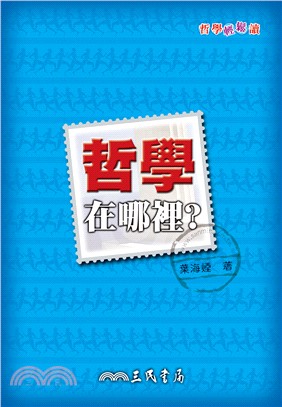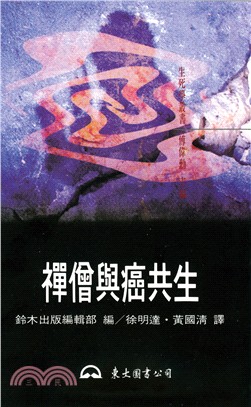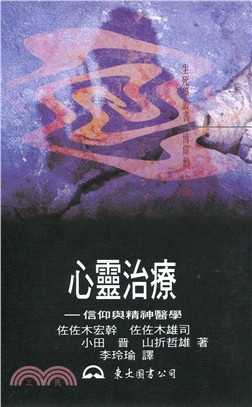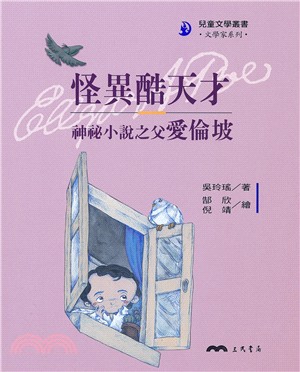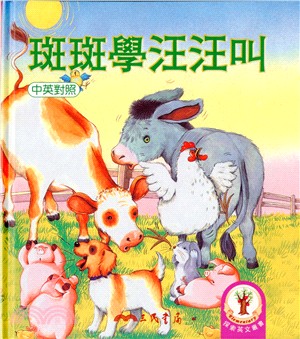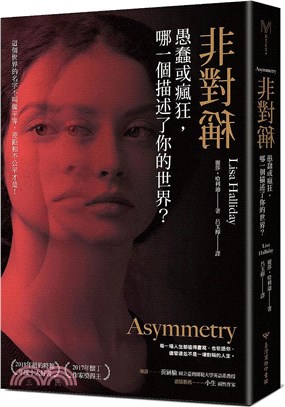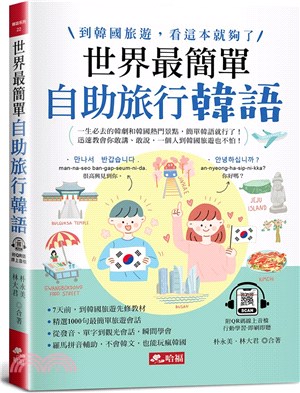VISUAL BASIC 2005: YOUR VISUAL BLUEPRINT FOR WRITING DYNAMIC APPLICATIONS
商品資訊
相關商品
商品簡介
作者簡介
目次
商品簡介
Welcome to the only guidebook series that takes a visual approach to professional-level computer topics. Open the book and you'll discover step-by-step screen shots that demonstrate over 100 key Visual Basic 2005 techniques, including:
Installing VB 2005.
Creating forms, menus, and dialog boxes.
Setting defaults and creating controls.
Declaring variables, expressions, and arrays.
Creating conditional statements.
Developing assorted loops.
Defining subroutines.
Using classes.
Debugging and packaging applications.
And, of course, you ll find the Visual series features you ve come to expect, such as:
High-resolution screen shots demonstrate each task.
Succinct explanations walk you through step by step.
Two-page lessons break big topics into bite-sized modules.
"Apply It" and "Extra" sidebars highlight useful tips.
Order your copy today.
Installing VB 2005.
Creating forms, menus, and dialog boxes.
Setting defaults and creating controls.
Declaring variables, expressions, and arrays.
Creating conditional statements.
Developing assorted loops.
Defining subroutines.
Using classes.
Debugging and packaging applications.
And, of course, you ll find the Visual series features you ve come to expect, such as:
High-resolution screen shots demonstrate each task.
Succinct explanations walk you through step by step.
Two-page lessons break big topics into bite-sized modules.
"Apply It" and "Extra" sidebars highlight useful tips.
Order your copy today.
作者簡介
Jim Keogh is on the faculty of Columbia University and Saint Peter's College in Jersey City, New Jersey. He developed the e-commerce tract at Columbia University. Jim has spent decades developing applications for major Wall Street corporations and is the author of more than 70 books, including Java Database Programming For Dummies, Unix Programming For Dummies, and Linux Programming For Dummies.
目次
1 GETTING STARTED WITH VB.NET.
Install Visual Studio 2005.
Create a New Project.
Using Parts of a Project.
Create a “Hello World” Application.
2 WORKING WITH WINDOWS FORMS.
Create a New Form.
Add a Control to a Form.
Set the Properties of a Control.
Resize a Control.
Create a Menu.
Create a Dialog Box.
Set the Tab Key Order.
Create a Message Box.
Write Code for an Event.
3 CREATING WINDOWS CONTROLS: LABELS, TEXT BOXES, AND LISTS.
Add a TextBox Control to a Form.
Access a TextBox Control.
Set Defaults for a TextBox Control.
Add a Label Control to a Form.
Add a ListBox Control.
Set Defaults for a ListBox Control.
Write Items to a ListBox Control.
Access an Item Selected from a ListBox Control.
Add a ComboBox Control.
Access an Item Selected from a ComboBox Control.
4 CREATING WINDOWS CONTROLS: BUTTONS, RADIO BUTTONS, AND CHECK BOXES.
Add a Button Control.
Write a Button Control Event.
Change the Label of a Button Control.
Using an Image for a Button Control.
Make a Button the Default Button.
Add a Radio Button.
Access a Radio Button.
Add a Check Box.
Access a Check Box.
Create a GroupBox Control.
5 DECLARING VARIABLES, EXPRESSIONS, AND STATEMENTS.
Understanding Variable Types.
Declare a Variable.
Initialize a Variable.
Assign a Value to a Variable.
Using Variables.
Change the Value of a Variable.
Convert Data Types.
Create a Simple Expression.
Create a Complex Expression.
Using Operator Precedence.
Create a Statement.
Create More Complex Expressions.
6 CREATING CONDITIONAL STATEMENTS.
Understanding Conditional Statements.
Create an If...Then Statement.
Create an Equivalent Logical Expression.
Create a Not Equivalent Logical Expression.
Create a Compound Logical Expression.
Create an If...Then...Else Statement.
Create an If...Then...ElseIf...Then Statement.
Create an If...Then...ElseIf...Then...Else Statement.
Create a Nested If...Then Statement.
Create a Select Case Statement.
Create a Select Case...Case Else Statement.
7 CREATING LOOPS.
Create a For Loop.
Increment a For Loop by a Set Value.
Create a Do While Loop.
Create a Do Until Loop.
Create a Do Loop While Loop.
8 DECLARING ARRAYS.
Declare an Array.
Initialize an Array.
Assign a Value to an Array.
Access the Value of an Array Element.
Declare a Multidimensional Array.
Assign a Value to a Multidimensional Array.
Access Elements of a Multidimensional Array.
Sort an Array.
Search Array Elements.
Size an Array.
Create a Dynamic Array.
Pass an Array to a Subroutine or Function.
Return an Array from a Function.
Change an Array Value Using ByRef.
9 DEFINING SUBROUTINES AND FUNCTIONS.
Define a Subroutine.
Call a Subroutine.
Create Parameters for a Subroutine.
Pass Parameters to a Subroutine.
Define a Function.
Call a Function.
10 UNDERSTANDING DATABASES.
Understanding Database Design.
An Introduction to ADO.NET.
Understanding Data, Tables, and a Database.
Connect to a Database.
Configure the Data Source.
Using the Data Sources Window.
Using SQL Statements.
Using the DataGridView Control.
Remove a Column from the Data Grid View.
Add a Column to the Data Grid View.
Change the Color of Every Other Row.
Save Changes Made to the Data Grid View.
Save Changes to a Database Using a Button Control.
Add a SQL Query to the Data Grid View.
Using Code to Bind Data to a Combo Box.
Using the ReportViewer Control.
11 DEBUGGING YOUR APPLICATION.
Set Breakpoints.
Using the Watch Window.
Using a Visualizer.
12 USING CLASSES.
Create a Class and Declare an Object.
Create a Sub Method for a Class.
Create a Function Method for a Class.
Create a Private Method.
Create a Protected Method.
Create a New() Method.
Call a Method of a Class.
Pass a Value to a Method of a Class.
Assign a Value to a Public Property.
Create a Property Procedure for a Class.
Get a Value of a Property Procedure.
Set a Value of a Property Procedure.
Validate a Property Value.
Inherit a Class.
Using Overloading.
Using Multiple Inheritance.
13 CREATING COMPONENTS.
An Introduction to Component Creation.
Create a Component.
Create a Windows Forms Control.
Handle Default Properties.
Add a Member.
Add an Event.
Using Standard Controls.
Create a Control from Scratch.
Reference a Library.
14 CREATING GRAPHICS.
Add a Picture to a Form.
Using the Color Dialog Box.
Understanding the Graphics Object.
Create a Brush.
Create a Pen.
Draw Bitmaps and Images.
Draw Simple Primitives.
Draw a Curve.
Draw Text.
Create a Path.
Using Regions.
Create a Shaped Window.
15 PROVIDING INPUT AND OUTPUT.
Using a File Stream.
Read from a Stream.
Write to a Stream.
Watch for File System Changes.
Access File Information.
Access Directory Information.
Provide a File Dialog Box.
Using the PrintDocument Control.
Using the Printer Dialog Box.
Using the Page Setup Dialog Box.
Create a Print Preview.
Download from a Web Server.
Make a Connection to a Server.
Accept Incoming Connections.
16 PACKAGING YOUR APPLICATION.
Create a Setup Program.
Create a Shortcut for Your Application.
Create an Icon for Your Application.
Run the Setup Program.
INDEX.
Install Visual Studio 2005.
Create a New Project.
Using Parts of a Project.
Create a “Hello World” Application.
2 WORKING WITH WINDOWS FORMS.
Create a New Form.
Add a Control to a Form.
Set the Properties of a Control.
Resize a Control.
Create a Menu.
Create a Dialog Box.
Set the Tab Key Order.
Create a Message Box.
Write Code for an Event.
3 CREATING WINDOWS CONTROLS: LABELS, TEXT BOXES, AND LISTS.
Add a TextBox Control to a Form.
Access a TextBox Control.
Set Defaults for a TextBox Control.
Add a Label Control to a Form.
Add a ListBox Control.
Set Defaults for a ListBox Control.
Write Items to a ListBox Control.
Access an Item Selected from a ListBox Control.
Add a ComboBox Control.
Access an Item Selected from a ComboBox Control.
4 CREATING WINDOWS CONTROLS: BUTTONS, RADIO BUTTONS, AND CHECK BOXES.
Add a Button Control.
Write a Button Control Event.
Change the Label of a Button Control.
Using an Image for a Button Control.
Make a Button the Default Button.
Add a Radio Button.
Access a Radio Button.
Add a Check Box.
Access a Check Box.
Create a GroupBox Control.
5 DECLARING VARIABLES, EXPRESSIONS, AND STATEMENTS.
Understanding Variable Types.
Declare a Variable.
Initialize a Variable.
Assign a Value to a Variable.
Using Variables.
Change the Value of a Variable.
Convert Data Types.
Create a Simple Expression.
Create a Complex Expression.
Using Operator Precedence.
Create a Statement.
Create More Complex Expressions.
6 CREATING CONDITIONAL STATEMENTS.
Understanding Conditional Statements.
Create an If...Then Statement.
Create an Equivalent Logical Expression.
Create a Not Equivalent Logical Expression.
Create a Compound Logical Expression.
Create an If...Then...Else Statement.
Create an If...Then...ElseIf...Then Statement.
Create an If...Then...ElseIf...Then...Else Statement.
Create a Nested If...Then Statement.
Create a Select Case Statement.
Create a Select Case...Case Else Statement.
7 CREATING LOOPS.
Create a For Loop.
Increment a For Loop by a Set Value.
Create a Do While Loop.
Create a Do Until Loop.
Create a Do Loop While Loop.
8 DECLARING ARRAYS.
Declare an Array.
Initialize an Array.
Assign a Value to an Array.
Access the Value of an Array Element.
Declare a Multidimensional Array.
Assign a Value to a Multidimensional Array.
Access Elements of a Multidimensional Array.
Sort an Array.
Search Array Elements.
Size an Array.
Create a Dynamic Array.
Pass an Array to a Subroutine or Function.
Return an Array from a Function.
Change an Array Value Using ByRef.
9 DEFINING SUBROUTINES AND FUNCTIONS.
Define a Subroutine.
Call a Subroutine.
Create Parameters for a Subroutine.
Pass Parameters to a Subroutine.
Define a Function.
Call a Function.
10 UNDERSTANDING DATABASES.
Understanding Database Design.
An Introduction to ADO.NET.
Understanding Data, Tables, and a Database.
Connect to a Database.
Configure the Data Source.
Using the Data Sources Window.
Using SQL Statements.
Using the DataGridView Control.
Remove a Column from the Data Grid View.
Add a Column to the Data Grid View.
Change the Color of Every Other Row.
Save Changes Made to the Data Grid View.
Save Changes to a Database Using a Button Control.
Add a SQL Query to the Data Grid View.
Using Code to Bind Data to a Combo Box.
Using the ReportViewer Control.
11 DEBUGGING YOUR APPLICATION.
Set Breakpoints.
Using the Watch Window.
Using a Visualizer.
12 USING CLASSES.
Create a Class and Declare an Object.
Create a Sub Method for a Class.
Create a Function Method for a Class.
Create a Private Method.
Create a Protected Method.
Create a New() Method.
Call a Method of a Class.
Pass a Value to a Method of a Class.
Assign a Value to a Public Property.
Create a Property Procedure for a Class.
Get a Value of a Property Procedure.
Set a Value of a Property Procedure.
Validate a Property Value.
Inherit a Class.
Using Overloading.
Using Multiple Inheritance.
13 CREATING COMPONENTS.
An Introduction to Component Creation.
Create a Component.
Create a Windows Forms Control.
Handle Default Properties.
Add a Member.
Add an Event.
Using Standard Controls.
Create a Control from Scratch.
Reference a Library.
14 CREATING GRAPHICS.
Add a Picture to a Form.
Using the Color Dialog Box.
Understanding the Graphics Object.
Create a Brush.
Create a Pen.
Draw Bitmaps and Images.
Draw Simple Primitives.
Draw a Curve.
Draw Text.
Create a Path.
Using Regions.
Create a Shaped Window.
15 PROVIDING INPUT AND OUTPUT.
Using a File Stream.
Read from a Stream.
Write to a Stream.
Watch for File System Changes.
Access File Information.
Access Directory Information.
Provide a File Dialog Box.
Using the PrintDocument Control.
Using the Printer Dialog Box.
Using the Page Setup Dialog Box.
Create a Print Preview.
Download from a Web Server.
Make a Connection to a Server.
Accept Incoming Connections.
16 PACKAGING YOUR APPLICATION.
Create a Setup Program.
Create a Shortcut for Your Application.
Create an Icon for Your Application.
Run the Setup Program.
INDEX.
主題書展
更多
主題書展
更多書展本週66折
您曾經瀏覽過的商品
購物須知
外文書商品之書封,為出版社提供之樣本。實際出貨商品,以出版社所提供之現有版本為主。部份書籍,因出版社供應狀況特殊,匯率將依實際狀況做調整。
無庫存之商品,在您完成訂單程序之後,將以空運的方式為你下單調貨。為了縮短等待的時間,建議您將外文書與其他商品分開下單,以獲得最快的取貨速度,平均調貨時間為1~2個月。
為了保護您的權益,「三民網路書店」提供會員七日商品鑑賞期(收到商品為起始日)。
若要辦理退貨,請在商品鑑賞期內寄回,且商品必須是全新狀態與完整包裝(商品、附件、發票、隨貨贈品等)否則恕不接受退貨。