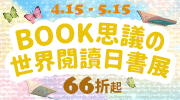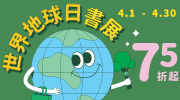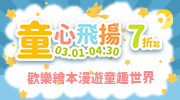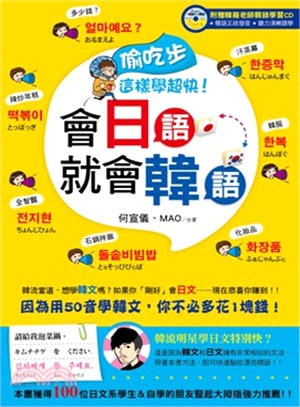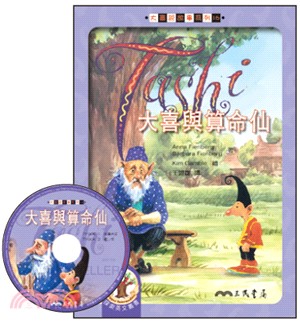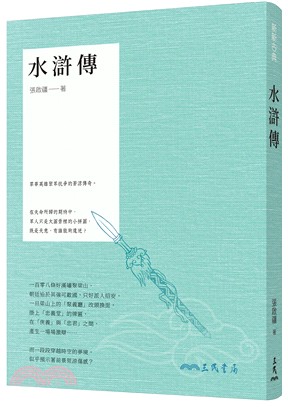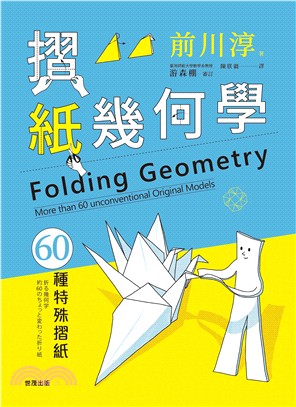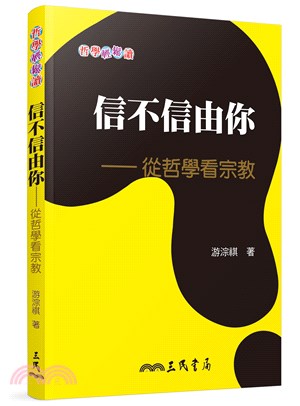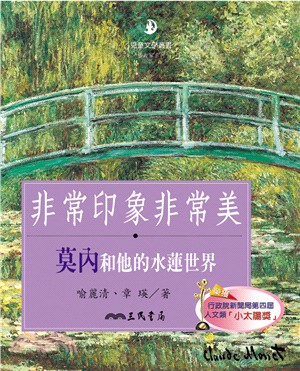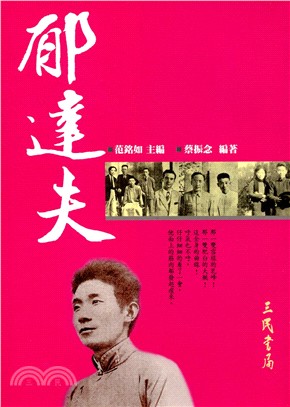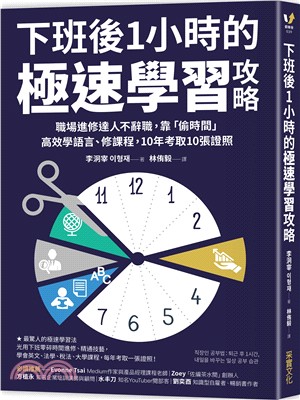SWITCHING TO A MAC - NO PROBLEM!
- ISBN13:9780470710159
- 出版社:JOHN WILEY & SONS;LTD
- 作者:SILVERMAN
- 裝訂/頁數:平裝/344頁
- 出版日:2010/06/25
商品簡介
Experienced using Microsoft but now switching over to a Mac? No Problem! With this book you can build upon the knowledge you have
In a rush to get going on a Mac? No Problem! For a quick path, you can choose to read only the highlighted text for just what you need to know
Prefer to take notes while you learn? No Problem! We've sprinkled loads of notes and quick tips throughout the book, and left you plenty of room to take your own
Need a detailed step-by-step guide to switching from Microsoft to Apple software? No Problem! Combine all the learning paths for a comprehensive workshop
作者簡介
Dwight has been a tech junkie since the age of 5, when he became notorious for compulsively pushing any button he could reach. He's been writing about personal technology since the mid-1980s, and considers himself fluent in both Mac and Windows. Follow him on Twitter at twitter.com/dsilverman, and read his blog at blogs.chron.com/techblog. This is his third book.
目次
1. Apples and oranges Windows PCs.
Step through the setup process.
Load and unload at the Dock.
What’s on the Menu?
Where did the window controls go?
Quitting’s easy when you know how.
2. Make you new Mac… YOUR Mac.
Systems Preferences is the new Control Panel.
Personalize your desktop.
Set up a screen saver.
Change the sound effects.
3. Make your Mac more Windows-like.
Enable right-click-ability.
Tweak the Finder.
Get back your favorite apps.
Watch Windows Media video.
Choose your program.
Choose your window.
4. Transfer files from a PC to your Mac.
Get your files ready to move.
Have a Genius transfer your files.
Transfer your files with an external drive.
Use your home network to transfer your files.
5. Settle in to your new Home.
Explore your new Home.
Organize your files.
Add your own folders.
Actions and storage on the Dock.
Find your stuff.
6. Hop aboard the Time Machine.
Set up Time Machine if you clicked “Decide Later” in chapter 4.
Set up Time Machine on a new external drive.
Go back in time.
Control time.
7. Do more with your e-mail.
Create your account.
Transfer your e-mail.
Get (all or just some) new e-mail.
Mail helps you do more than just red your e-mail.
Send e-mail through an alternate mail server.
Organize your e-mail.
Train Mail to kill spam.
Set some rules.
8. Manage your life with Address Book and iCal.
Import your contacts from a Windows PC.
Add contacts from Gmail or Yahoo.
Add contacts to Address Book.
Group your contacts.
Add events to iCal.
Add a calendar.
Calendar groups.
9. Manage music and more with iTunes.
Is iTunes for Mac like iTunes for Windows?
Import you music.
Import music manually.
Convert CDs to digital music.
Change your view.
Buy music and video from the iTunes Store.
Stay organized with Playlists.
Your personal Genius.
Take your music with you.
10. Surf with Safari.
Customize Safari.
What’s Safari doing?
Choose your Home page.
Organize the Web.
Take charge of your bookmarks and history.
Browse privately.
Save Web Clips to the Dashboard.
11. Organize and manage your pictures in iPhoto.
Import and organize photos.
Fix your photos.
Share your photos.
12. You can be a GarageBand rock star.
Enter the Garage.
Make Magic music.
Take some music lessons.
Get Loopy with GarageBand.
13. Light! Camera! iMovie!
Roll the iMovie titles.
Import video from your Mac.
Import video from a camera.
Import video from a webcam.
Organize your video.
Make a movie.
Share your movies.
14. A Front Row seat.
Watch movies.
Watch TV shows.
Watch DVDs.
Listen to music.
View your photos.
15. Build an iWeb site.
Build a website.
Choose a template.
Add a photo page.
Blog in iWeb.
Publish your iWeb site.
16. Talk via text, audio, and video with iChat.
Set up iChat.
Text chats.
Video chats.
Audio chats.
Share a screen.
Share more in iChat Theater.
Send files with iChat.
17. Stay secure on the Mac.
Your Mac and malware.
Turn on the firewall.
Keep our kids safe (and your Mac safe from kids!).
Create and keep strong passwords.
18. Your Windows strategy.
Run Windows on your Mac.
Mac-compatible software.
Index.
主題書展
更多主題書展
更多書展本週66折
您曾經瀏覽過的商品
購物須知
外文書商品之書封,為出版社提供之樣本。實際出貨商品,以出版社所提供之現有版本為主。部份書籍,因出版社供應狀況特殊,匯率將依實際狀況做調整。
無庫存之商品,在您完成訂單程序之後,將以空運的方式為你下單調貨。為了縮短等待的時間,建議您將外文書與其他商品分開下單,以獲得最快的取貨速度,平均調貨時間為1~2個月。
為了保護您的權益,「三民網路書店」提供會員七日商品鑑賞期(收到商品為起始日)。
若要辦理退貨,請在商品鑑賞期內寄回,且商品必須是全新狀態與完整包裝(商品、附件、發票、隨貨贈品等)否則恕不接受退貨。