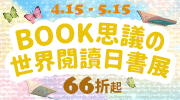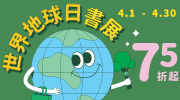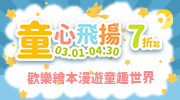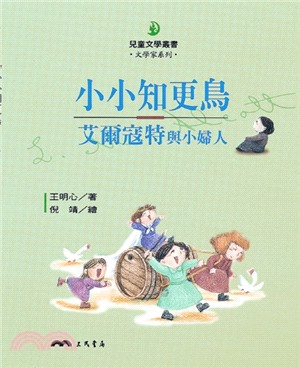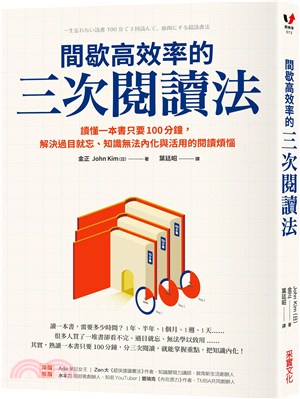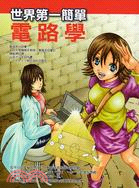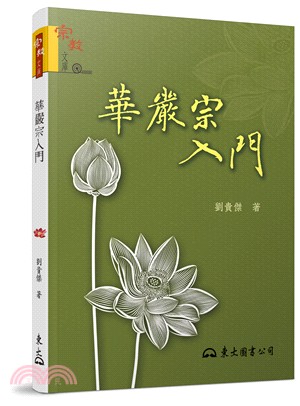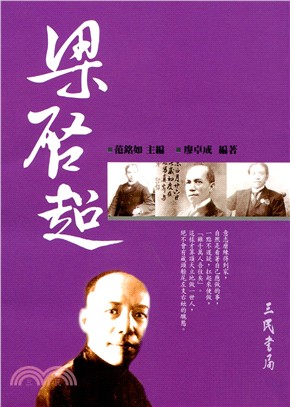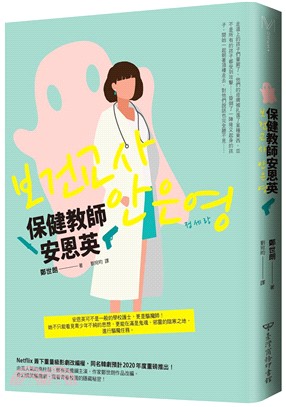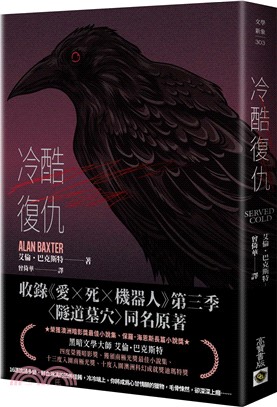Desktop Publishing for Reproduction ― The Basics
- ISBN13:9781495207150
- 出版社:Createspace Independent Pub
- 作者:Zepherine Tate Hearring
- 裝訂/頁數:平裝/78頁
- 規格:27.9cm*21.6cm*0.5cm (高/寬/厚)
- 出版日:2014/03/09
定 價:NT$ 1798 元
無庫存,下單後進貨(到貨天數約30-45天)
可得紅利積點:53 點
相關商品
商品簡介
商品簡介
OVERVIEW OF THE BASICS BOOK The minute one is confronted with the task of producing a flyer, brochure, business card, etc., the first inclination is to go directly to the computer and open a software application. Most often it is a data processing application such as Microsoft Word. These programs are alright to use if you are planning to reproduce the documents from your laserjet or inkjet printer or copier. The most widely used graphics programs for digital reproduction are the Adobe graphics programs Pagemaker 7.0, InDesign CS6, Illustrator, and Photoshop. Successful use of these programs requires instruction at an institution there these programs are taught. Unfortunately, even though you take the classes, you may not get all the necessary basics to get you through the digital printing process. Preparing copy for reproduction does not begin at the computer. It begins at the light table. The building of a house requires an architect to draw plans for that building. His drawings indicate where each room is to be placed, the size of each room, where windows and doors are to be placed, and where electrical outlets, heating and airconditioning vents are to be placed. His plans also include the kind of materials to be used for floors and walls. Without these plans, the contractor could not begin to build the house. The same is true for each graphic arts document. You must make a rough layout that indicates where headings, text, photographs etc. are to be placed on the page. The layout sheet should also indicate where the page is to be trimmed and folded. Creating thumbnail sketches is a crucial part of the brainstorming aspect of the design work. Thumbnail sketches are pen or pencil rough drawings that allow the designer to try out several ideas and zero in on the most likely layouts before beginning a project. The layout is marked up to indicate the sizes and styles of type to be used and the amount of space to be allotted to the type. The amount of leading (pronounced ledding) has to be determined in order to fit the text type in the space allotted. Photographs are scaled for reduction and allotted a predetermined amount of space. In order to begin the layout, you need the proper tools with which to work, and learn the following topics that are covered in this book: Printers Measurements The Type Family Type Classifications The Anatomy of Type Type Fonts Typesetting Formats Choosing the Right Typeface Designing a Page Making Master Layouts Kinds of Copy Copyfitting Work and Turn Positioning Making Folding Dummies Working with Small Sheet Sizes Making Brochure Layouts Proofreading and Proofreaders Marks The above topics are probably not taught in the classes you take to learn how to get around in the graphics programs, however, they are taught in this book, "Desktop Publishing for Reproduction: The Basics."
主題書展
更多主題書展
更多書展本週66折
您曾經瀏覽過的商品
購物須知
外文書商品之書封,為出版社提供之樣本。實際出貨商品,以出版社所提供之現有版本為主。部份書籍,因出版社供應狀況特殊,匯率將依實際狀況做調整。
無庫存之商品,在您完成訂單程序之後,將以空運的方式為你下單調貨。為了縮短等待的時間,建議您將外文書與其他商品分開下單,以獲得最快的取貨速度,平均調貨時間為1~2個月。
為了保護您的權益,「三民網路書店」提供會員七日商品鑑賞期(收到商品為起始日)。
若要辦理退貨,請在商品鑑賞期內寄回,且商品必須是全新狀態與完整包裝(商品、附件、發票、隨貨贈品等)否則恕不接受退貨。