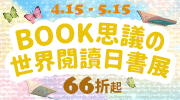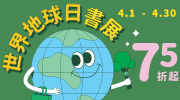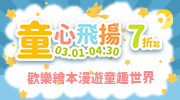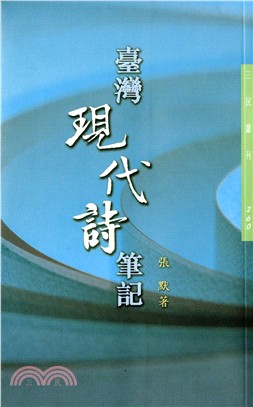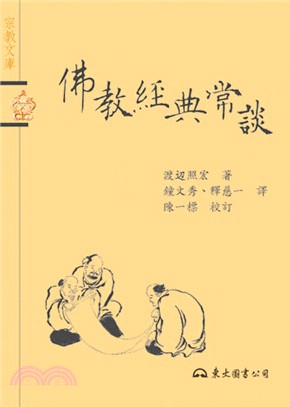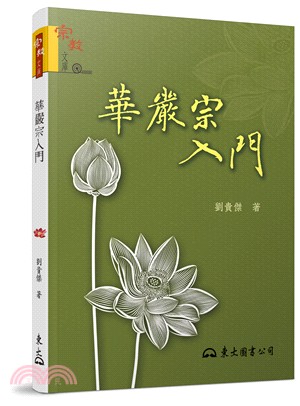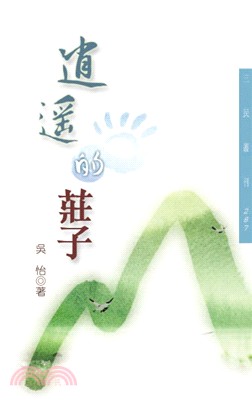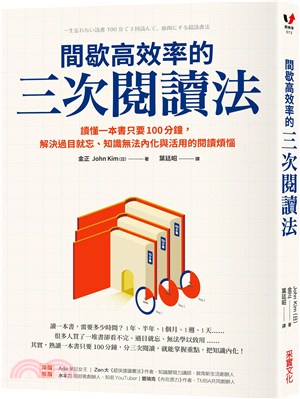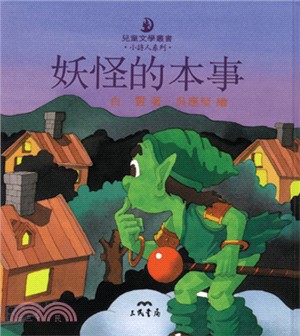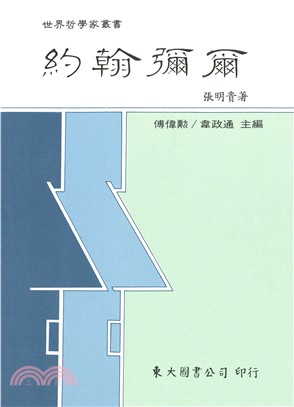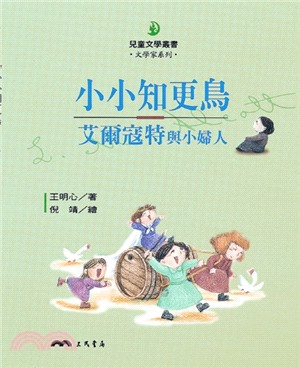Ipados 14 User Guide for Dummies: A Manual with Complete Tricks and Tips to Unlock Hidden Features f the Apple Ipados 14
- ISBN13:9798551259817
- 出版社:Independently published
- 作者:David West
- 裝訂:平裝
- 規格:22.9cm*15.2cm*0.4cm (高/寬/厚)
- 出版日:2020/10/22
定 價:NT$ 320 元
無庫存,下單後進貨(到貨天數約30-45天)
可得紅利積點:9 點
相關商品
商品簡介
商品簡介
Ipad os14 user guide manual is here again. This programming guide will get you started easily. The Apple unveiled the new iPadOS 14 for ipads with so much improvement on the operating system. This new ipadOS 14 boast of many new features, and major upgrades on apps with an overall promise of an improved customer experience. If you you are a lover of any of these: iPad Air (2nd, 3rd, and 4th generation), iPad (5th, 6th, 7th, and 8th generation), iPad Mini (4th and 5th generation), iPad Pro (all models), this book has been written for you since you can do an upgrade from iPadOS 13 to iPadOS 14. In this book, the author has covered lots of topics about the latest features of iPadOS 14, including step by step instructions on how to use and master them in no time. The new OS features a translation app beta, safari enhancements (privacy details and password monitoring), maps enhancements (electric vehicle channeling and cycling directions), improvements on the Messages app and other cool featuresWith this book in your hand, all that is needed is to sit back and explore all the updated functions as you follow the detailed step by step directions in the book. Here some things to expect: -iPadOS 14 and Compatible Devices-Upgrading Your Device to iPadOS 14-New and Improved Features in the iPadOS 14-Tips and trick for your ipad-How to Charge other devices with your iPad Pro-Use Extra Storage-Zip/Unzip Files-Use the USB-C port for Connecting External Display-Get App Switcher -Activate Split-Screen Mode-Open Third Floating App in Split View-How to use Drag/Drop between Apps-Setting Up User Account-How to nevigate the Home Screen-Using Gestures to Navigate Your iPad-Taking Screenshot-Using Landscape and Portrait-How to Manage Airplane Mode-Apps and Feature of the iPad Pro 2020-How to use AirDrop-How to Buy Books and Audiobook-Reading Books aon Your Device-Have a Book Read to You-Using Apple Mail-How to Add or Remove an Email Account-How to Create a Signature-Manage mails-All about iTunes-How to Listen, Share and Search Music-How to Create Events-Block Certain Callers-How to Find a Lost or Stolen Gadget-How to Record a New Music Project-How to Turn iCloud Feature On or Off-How to Create a Movie Project-Maps-How to Use Voice Commands with Siri to Get Directions-Setting up Message-Activating Siri-And lot moreOwning an iPad has never been this exiting.SCROLL UP AND CLICK THE BUY NOW BUTTON TO GET YOUR COPY NOW Order a copy today
主題書展
更多主題書展
更多書展本週66折
您曾經瀏覽過的商品
購物須知
外文書商品之書封,為出版社提供之樣本。實際出貨商品,以出版社所提供之現有版本為主。部份書籍,因出版社供應狀況特殊,匯率將依實際狀況做調整。
無庫存之商品,在您完成訂單程序之後,將以空運的方式為你下單調貨。為了縮短等待的時間,建議您將外文書與其他商品分開下單,以獲得最快的取貨速度,平均調貨時間為1~2個月。
為了保護您的權益,「三民網路書店」提供會員七日商品鑑賞期(收到商品為起始日)。
若要辦理退貨,請在商品鑑賞期內寄回,且商品必須是全新狀態與完整包裝(商品、附件、發票、隨貨贈品等)否則恕不接受退貨。