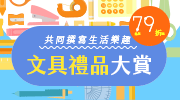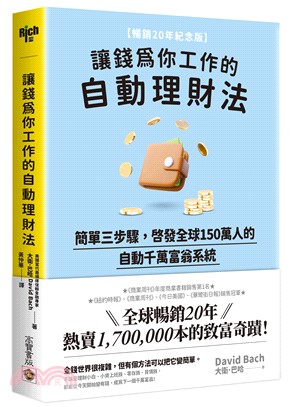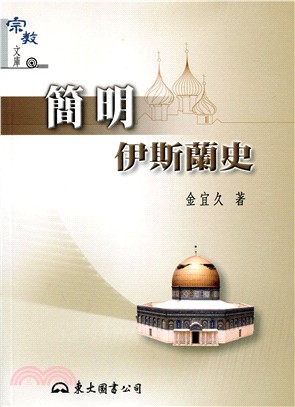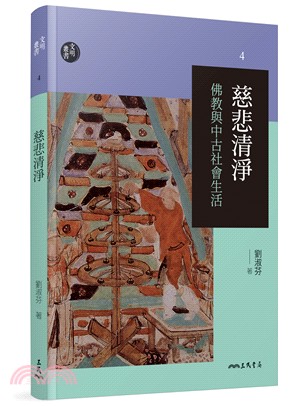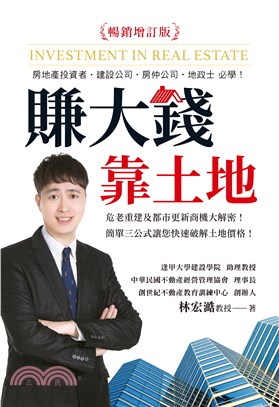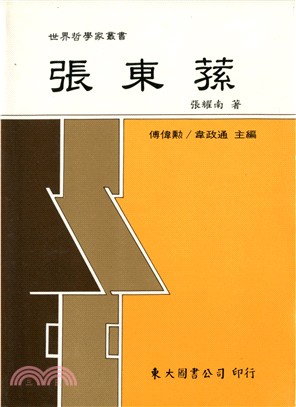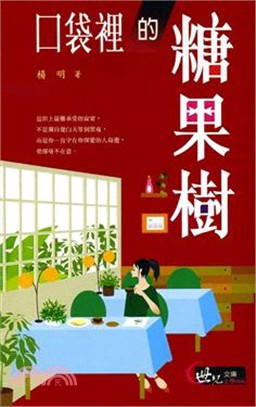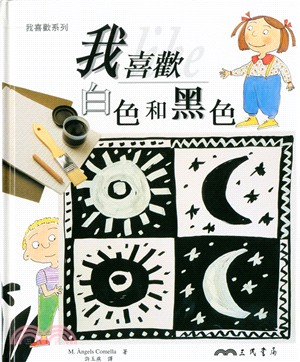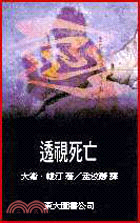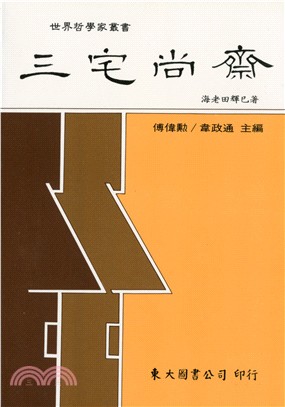iPhone 12 Pro Max Photography: A Complete Tutorial for Beginners to Master Cinematic Videography and Photography Using The iPhone 12 Pro & 12 Pro Max
商品資訊
定價
:NT$ 520 元無庫存,下單後進貨(到貨天數約30-45天)
可得紅利積點:15 點
相關商品
商品簡介
商品簡介
The book is all about the iPhone 12 Pro and Pro Max camera features, a unique app, and essential features to cinematic professionals and Apple enthusiasts. It has brought Apple into the limelight again and has boosted them once more, being one of the most sorts after phone producers in the world. The iPhone 12 Pro and Pro Max camera apps and features are unique, more stable, and user-friendly that you would want to get either the iPhone 12 Pro or Pro Max right away if you haven't gotten one. In this guide, you would be learning everything about the iPhone 12 Pro and Pro Max camera and its unique features. This guide is filled with detailed information about the camera and how to use it effectively. Here are some of the things you would learn when you read this guide:
- How to use the iPhone 12 Control Center
- How to Add Camera App to the Dock
- How to take photos with your iPhone 12 Pro and Pro Max camera
- How to turn the flash on or off
- How to set a timer
- How to Zoom in or out
- How to take a selfie
- How to adjust the camera's focus and exposure
- How to take low-light photos with Night mode
- How to take a Live Photo
- How to take a panorama photo
- How to take a photo with a filter
- How to take Burst shots
- How to Take videos with your iPhone 12 Pro and Pro Max
- How to record a video
- How to use quick toggles to change video resolution and frame rate
- How to record a QuickTake video
- How to record a slow-motion video
- How to record a slow-motion video
- How to capture a time-lapse video
- How to adjust Auto FPS settings
- How to take Portrait Mode photos with your iPhone 12 Pro and Pro Max camera
- How to take a photo in Portrait mode
- How to adjust Portrait Lighting effects in Portrait mode
- How to Use FilMic Pro App for Cinematic Video
- How to Set White Balance
- How to Record Videos on the FilMic Pro
- How to use Brighter flash for True Tone
- How to use Video on QuickTake
- How to use 1080p video support for Slo-mo at 120 fps or 240 fps
- How to use Video of time-lapse with stabilization
- How to use Time-lapse night mode
- How to use Extended video dynamic range of up to 60 fps
- How to view, share, and print photos on iPhone
- How to view your photos
- How to share and print your photos
- How to share and print your photos
- How to upload and sync photos across devices
- How to use Stabilizing cinematic videos (4K, 1080p, and 720p)
- How to use Video Continuous Autofocus
- How to use Zoom on Playback
- How to use HDR video capture of up to 60 fps with Dolby Vision
- How to use 4K video recording
- How to use the Video (Broad and Telephoto) optical image stabilization
- How to adjust HDR camera settings
- How to turn on automatic HDR
- How to turn off automatic HDR
- How to turn HDR Video off and on
- How to use the Camera settings
- How to match the shots
- How to preserve the camera settings
- How to press volume up for Burst
- How to mirror the front camera
- How to adjust the shutter sound volume
- How to turn prioritize faster shooting off and on
- How to turn scene detection off and on
- How to turn lens correction off and on
- How to turn view content outside the frame off and on
- How to scan a QR code with the iPhone camera
- And many more...
主題書展
更多
主題書展
更多書展本週66折
您曾經瀏覽過的商品
購物須知
外文書商品之書封,為出版社提供之樣本。實際出貨商品,以出版社所提供之現有版本為主。部份書籍,因出版社供應狀況特殊,匯率將依實際狀況做調整。
無庫存之商品,在您完成訂單程序之後,將以空運的方式為你下單調貨。為了縮短等待的時間,建議您將外文書與其他商品分開下單,以獲得最快的取貨速度,平均調貨時間為1~2個月。
為了保護您的權益,「三民網路書店」提供會員七日商品鑑賞期(收到商品為起始日)。
若要辦理退貨,請在商品鑑賞期內寄回,且商品必須是全新狀態與完整包裝(商品、附件、發票、隨貨贈品等)否則恕不接受退貨。