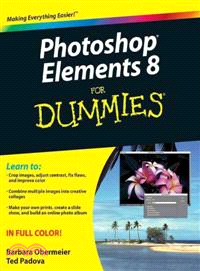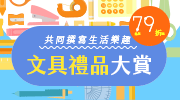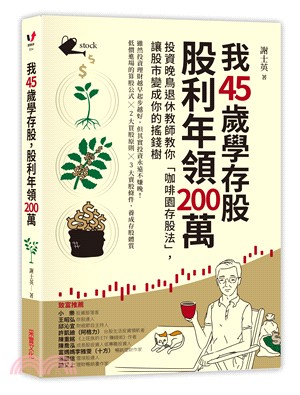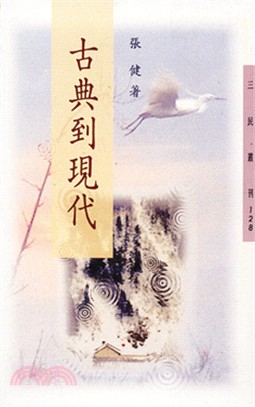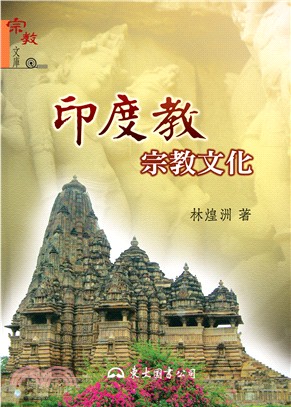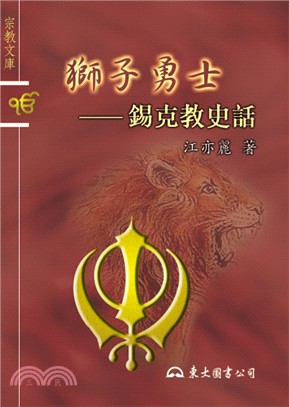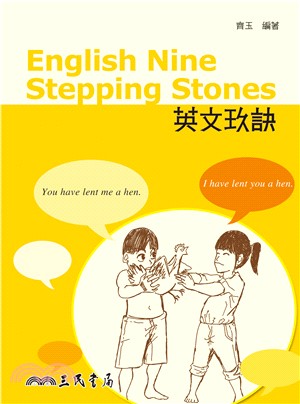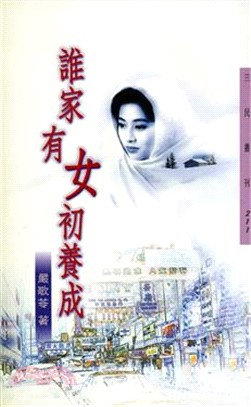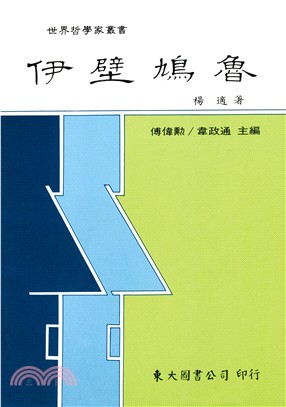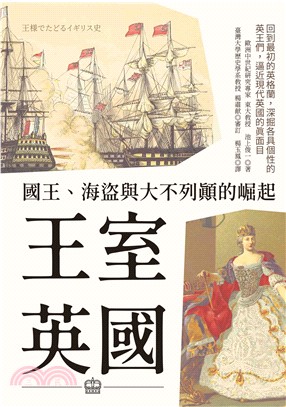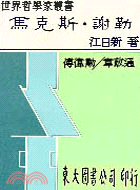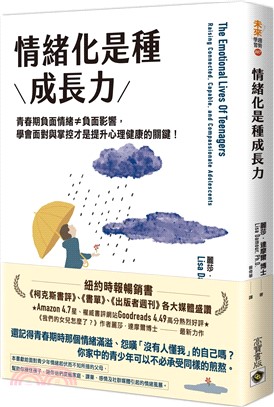相關商品
商品簡介
作者簡介
目次
商品簡介
The perennial bestseller is updated and revised throughout for the latest release of Photoshop Elements 8
Richly illustrated in full color, this friendly, easy-to-understand guide provides all the essentials on the latest version of the affordable and popular image-editing program, Photoshop Elements. Get the scoop on using the latest digital imaging tools and techniques to correct color, brightness, and contrast; create postcards, slideshows, and movie files; apply artistic effects to your photos; fix flaws and even remove unwanted elements from your images; and so much more.
Use the Organizer on a Windows PC or Adobe Bridge on a Mac to sort, find, tag, and catalog your photos
Straighten crooked lines, crop for effect, or fix color, sharpness, red-eye, and contrast
Move people or objects in and out of your pictures, change the background, combine multiple images, or replace one color with another
Add effects with filters, get creative with type, or play with the drawing and painting tools
Tag your photos using People Recognition or by geographical location
Turn your photos into postcards, calendars, greeting cards, and photo books with a few simple clicks
Import images into Elements from a variety of sources
Upload and save images to Photoshop.com
Photoshop Elements 8 For Dummies shows you how to make the most of Elements awesome image editing, organization, and photo sharing tools. Whether you’re concerned about color correction and clarity or just want a cool calendar of your kids for the wall, you’ll learn how to do it with this book!
Richly illustrated in full color, this friendly, easy-to-understand guide provides all the essentials on the latest version of the affordable and popular image-editing program, Photoshop Elements. Get the scoop on using the latest digital imaging tools and techniques to correct color, brightness, and contrast; create postcards, slideshows, and movie files; apply artistic effects to your photos; fix flaws and even remove unwanted elements from your images; and so much more.
Use the Organizer on a Windows PC or Adobe Bridge on a Mac to sort, find, tag, and catalog your photos
Straighten crooked lines, crop for effect, or fix color, sharpness, red-eye, and contrast
Move people or objects in and out of your pictures, change the background, combine multiple images, or replace one color with another
Add effects with filters, get creative with type, or play with the drawing and painting tools
Tag your photos using People Recognition or by geographical location
Turn your photos into postcards, calendars, greeting cards, and photo books with a few simple clicks
Import images into Elements from a variety of sources
Upload and save images to Photoshop.com
Photoshop Elements 8 For Dummies shows you how to make the most of Elements awesome image editing, organization, and photo sharing tools. Whether you’re concerned about color correction and clarity or just want a cool calendar of your kids for the wall, you’ll learn how to do it with this book!
作者簡介
Barbara Obermeier is the principal of Obermeier Design, a graphic design studio in California specializing in print and Web design. She is currently a Graphic Design faculty member at Brooks Institute.
Ted Padova is an internationally recognized authority on Adobe Acrobat, PDF, and digital imaging.
Ted Padova is an internationally recognized authority on Adobe Acrobat, PDF, and digital imaging.
目次
Introduction.
Part I: Getting Started.
Chapter 1: Getting to Know the Work Area.
Chapter 2: Getting Ready to Edit.
Chapter 3: Working with Resolutions, Color Modes, and File Formats.
Part II: Getting Organized.
Chapter 4: Getting Your Images.
Chapter 5: Viewing and Finding Your Images.
Chapter 6: Organizing and Managing Your Photos (Windows).
Part III: Selecting and Correcting Photos.
Chapter 7: Making and Modifying Selections.
Chapter 8: Working with Layers.
Chapter 9: Simple Image Makeovers.
Chapter 10: Correcting Contrast, Color, and Clarity.
Part IV: Exploring Your Inner Artist.
Chapter 11: Playing with Filters, Effects, Styles, and More.
Chapter 12: Drawing and Painting.
Chapter 13: Working with Type.
Part V: Printing, Creating, and Sharing.
Chapter 14: Getting It on Paper.
Chapter 15: Showing It Onscreen.
Chapter 16: Making Creations and Sharing.
Part VI: The Part of Tens.
Chapter 17: Ten Tips for Composing Better Photos.
Chapter 18: Ten More Project Ideas.
Index.
Part I: Getting Started.
Chapter 1: Getting to Know the Work Area.
Chapter 2: Getting Ready to Edit.
Chapter 3: Working with Resolutions, Color Modes, and File Formats.
Part II: Getting Organized.
Chapter 4: Getting Your Images.
Chapter 5: Viewing and Finding Your Images.
Chapter 6: Organizing and Managing Your Photos (Windows).
Part III: Selecting and Correcting Photos.
Chapter 7: Making and Modifying Selections.
Chapter 8: Working with Layers.
Chapter 9: Simple Image Makeovers.
Chapter 10: Correcting Contrast, Color, and Clarity.
Part IV: Exploring Your Inner Artist.
Chapter 11: Playing with Filters, Effects, Styles, and More.
Chapter 12: Drawing and Painting.
Chapter 13: Working with Type.
Part V: Printing, Creating, and Sharing.
Chapter 14: Getting It on Paper.
Chapter 15: Showing It Onscreen.
Chapter 16: Making Creations and Sharing.
Part VI: The Part of Tens.
Chapter 17: Ten Tips for Composing Better Photos.
Chapter 18: Ten More Project Ideas.
Index.
主題書展
更多
主題書展
更多書展本週66折
您曾經瀏覽過的商品
購物須知
外文書商品之書封,為出版社提供之樣本。實際出貨商品,以出版社所提供之現有版本為主。部份書籍,因出版社供應狀況特殊,匯率將依實際狀況做調整。
無庫存之商品,在您完成訂單程序之後,將以空運的方式為你下單調貨。為了縮短等待的時間,建議您將外文書與其他商品分開下單,以獲得最快的取貨速度,平均調貨時間為1~2個月。
為了保護您的權益,「三民網路書店」提供會員七日商品鑑賞期(收到商品為起始日)。
若要辦理退貨,請在商品鑑賞期內寄回,且商品必須是全新狀態與完整包裝(商品、附件、發票、隨貨贈品等)否則恕不接受退貨。