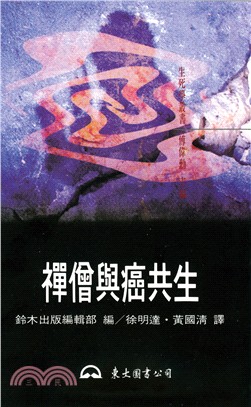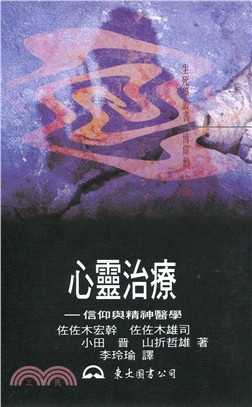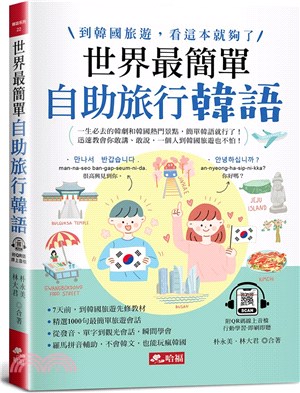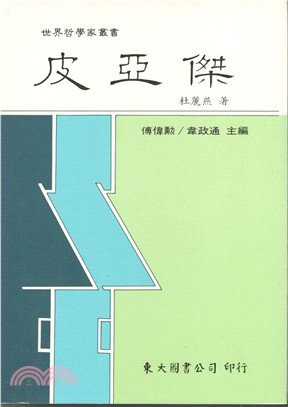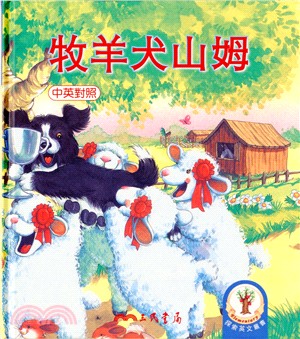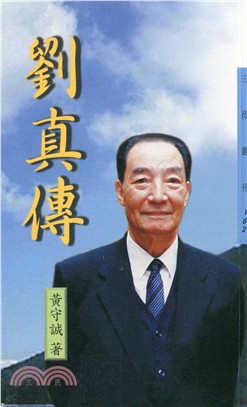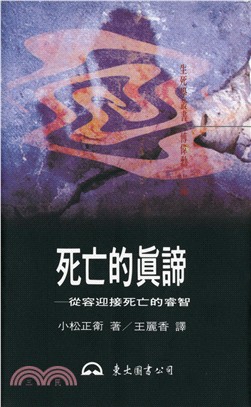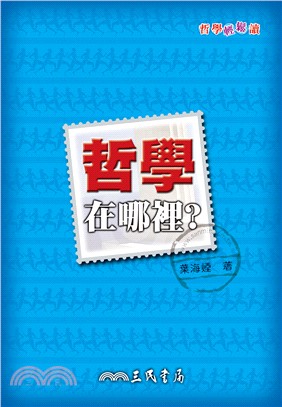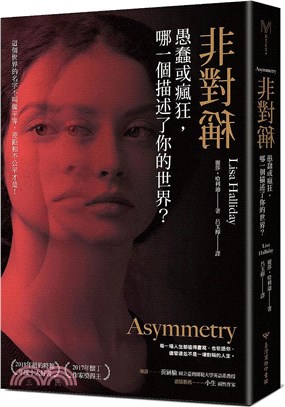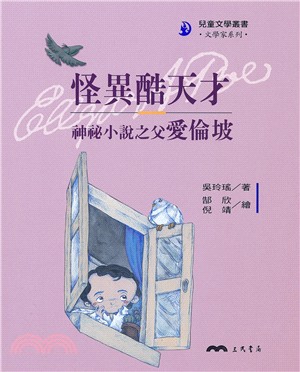商品簡介
Gain hands-on experience for the CompTIA A+ 220-801 and 220-802 exams without having to invest heavily in hardware, software, or other equipment with this A+ Simulator from Pearson IT Certification, a leader in IT Certification learning and a CompTIA Authorized Platinum Partner. The Simulator Series from Pearson IT Certification are the most effective simulators for hands-on skills enhancement.
- Covers all CompTIA A+ 220-801 and 220-802 objectives
- 260 hands-on labs
- Contains more than 210 Windows simulation exercises, as well as additional labs covering hardware, CMOS, printers, mobile devices, networking, security, operational procedures, and troubleshooting
- More than 10 hours of video training (a $150 value)
Limited Time Offer: Buy CompTIA A+ 220-801 and 220-802 Simulator and receive a 10% off discount code for the CompTIA A+ 220-801 and 220-802 exams. To receive your 10% off discount code:
1. Register your product at pearsonITcertification.com/register
2. Follow the instructions
3. Go to your Account page and click on “Access Bonus Content”
CompTIA A+ 220-801 and 220-802 Simulator helps you reinforce A+ exam topics and develop and enhance the hands-on skills you will need to succeed on the exams and on the job. This state-of-the-art interactive simulation software presents you with 260 challenging labs that help you learn by doing, which is the most effective method of learning.
Experience the world of the computer technician through hands-on labs based on the experiences of real-world technicians. Labs require you to install and troubleshoot recent advances in hardware technologies and configure, test, and troubleshoot the intricacies of the operating system, networking, security, laptops, and other mobile devices.
The operating system labs require you to configure both the Windows 7 and Windows XP operating systems using situations that you are likely to encounter as an A+ certified technician. Just a few examples include creating and configuring user accounts, resetting power options, reconfiguring the contents of the Start menu, creating additional clocks for use in multiple time zones, converting basic disks to dynamic disks, remotely administering a computer, configuring offline files, providing assistance for handicapped users, and setting up parental controls on your home computer.
Security labs enable you to create a password policy and an account lockout policy to prevent unauthorized tampering on your network, to assign user permissions, to encrypt files and folders, and to configure the Windows Firewall.
Troubleshooting labs require you to start and stop services on your computer, use the Event Viewer logs to troubleshoot problems and track a hack attack, create a restore point and use it to restore a damaged system, create a system image and a system repair disk, and schedule automatic backups.
In the networking labs, you use private IP addresses and subnet masks, assign DHCP addresses, map a network drive, manage a homegroup, set up an ad hoc wireless network, and configure and manage add-ons and pop-up blockers using Internet Explorer.
Then go beyond the operating system with labs that give you experience configuring your CMOS settings, upgrading components on both a PC and a laptop, and identifying and installi
作者簡介
Robin Donald Graham is a composer and a programmer with 20 years of classroom experience. He developed and taught courses in digital electronics, math, programming, computer repair, and various other subjects related to computer technology. His hobby of photography helped him in creating many of the photographs used in the LiveLessons labs.
主題書展
更多書展本週66折
您曾經瀏覽過的商品
購物須知
外文書商品之書封,為出版社提供之樣本。實際出貨商品,以出版社所提供之現有版本為主。部份書籍,因出版社供應狀況特殊,匯率將依實際狀況做調整。
無庫存之商品,在您完成訂單程序之後,將以空運的方式為你下單調貨。為了縮短等待的時間,建議您將外文書與其他商品分開下單,以獲得最快的取貨速度,平均調貨時間為1~2個月。
為了保護您的權益,「三民網路書店」提供會員七日商品鑑賞期(收到商品為起始日)。
若要辦理退貨,請在商品鑑賞期內寄回,且商品必須是全新狀態與完整包裝(商品、附件、發票、隨貨贈品等)否則恕不接受退貨。